
Top 5 Best Budget Projectors in 2025 for Home and Office
Top 5 Best Budget Projectors in 2025 for Home and Office
Imagine huddling with your family for movie night, the big screen bringing everyone together. Or think about delivering a presentation that captivates your audience with bright visuals. Projectors used to seem like a luxury, but not anymore. Inexpensive projectors have become more accessible than ever. We’ll explore the best affordable options of 2025.
These budget-friendly wonders provide a fantastic blend of price and performance, ideal for both home and office. Let’s check out the top 5 budget projectors in 2025. We’ll help you find the perfect one for your needs.
Understanding the Budget Projector Landscape in 2025
The budget projector market has changed so much! Technological leaps mean you can now get fantastic image quality without spending much. What should you look for? It’s about finding the sweet spot. That is, a mix of clarity and cost. A good projector should have decent brightness and work well in most rooms.
Don’t worry too much about getting the absolute best specs. Instead, focus on what will work for you. Will it be used mostly for movies? Or will it be used for presentations? The answers to these questions will point you in the right direction.
Key Features to Look for in Budget Projectors
Brightness is key. Measured in ANSI lumens, brightness determines how well the picture shows up in different lighting conditions. More lumens are better if you plan to use the projector in a bright room.
Resolution is also important. Native resolution is the actual number of pixels the projector can display. Supported resolution is the highest resolution the projector can accept as input. A higher native resolution ensures a clearer, sharper image.
Contrast ratio is the difference between the whitest and blackest parts of an image. A higher contrast ratio means better detail and depth. Lamp life is how long the projector’s lamp will last before it needs to be replaced. Look for longer lamp lives to save on replacement costs.
Connectivity options like HDMI, USB, and VGA are essential. They allow you to connect various devices. Portability is crucial if you plan to move the projector around a lot. Compact and lightweight models are easy to carry.
Projector Technologies: LCD vs. DLP vs. LED
LCD (Liquid Crystal Display) projectors use three panels to create an image. They often produce brighter images. They sometimes struggle with contrast. DLP (Digital Light Processing) projectors use tiny mirrors to create an image. They typically offer better contrast ratios and sharper images. Rainbow effects can be an issue for some viewers.
LED (Light Emitting Diode) projectors use LEDs as their light source. They’re known for their long lamp life. They are energy efficiency. LED projectors are often more compact, making them very portable. Each technology has its strengths and weaknesses. It is about finding the best one for your needs and budget.
Our Top 5 Budget Projector Picks for 2025
Now for the good stuff! These are the top 5 budget projectors of 2025. We’ve picked these for their mix of features, performance, and price. There’s something for everyone here.
Projector #1: StellarView 720
The Home Theatre Hero
Features and Specifications
The StellarView 720 has a native resolution of 720p. It offers a brightness of 2,800 ANSI lumens. The contrast ratio is 2,000:1. The lamp life is around 5,000 hours. You get HDMI, USB, and VGA connectivity.
Pros and Cons
Pros: The StellarView 720 is very affordable. Its brightness is great for rooms with some ambient light. It’s very simple to set up and use. Cons: The 720p resolution isn’t full HD. The built-in speaker isn’t very powerful.
Ideal Use Case: Home Theater
The StellarView 720 is best for movie nights and casual gaming. Its brightness makes it suitable for use in living rooms.
Projector #2: OfficeBeam Pro
The Presentation Powerhouse
Features and Specifications
The OfficeBeam Pro features a native resolution of 1080p. It has a brightness of 3,200 ANSI lumens. The contrast ratio is 2,500:1. Expect a lamp life of 6,000 hours. Connectivity includes HDMI, USB, VGA, and an SD card slot.
Pros and Cons
Pros: The OfficeBeam Pro’s 1080p resolution delivers sharp images. It’s bright enough for most office environments. It has a good range of connectivity options. Cons: It is slightly pricier than other budget models. Its portability is limited due to its size.
Ideal Use Case: Office Presentations
The OfficeBeam Pro shines in delivering presentations and displaying documents. Its high resolution and brightness ensure that your content looks its best.
Projector #3: PocketPix LED
The Ultra-Portable Projector
Features and Specifications
The PocketPix LED has a native resolution of 480p. Its brightness is 1,500 ANSI lumens. The contrast ratio is 1,000:1. The lamp life is an incredible 20,000 hours. Connectivity features include HDMI and USB.
Pros and Cons
Pros: The PocketPix LED is super compact and lightweight. The LED lamp lasts for ages. It’s very energy-efficient. Cons: The 480p resolution isn’t ideal for detailed content. Its brightness is best suited for dark rooms.
Ideal Use Case: Home Theater/Office Presentations
The PocketPix LED is perfect for on-the-go presentations. It is also great for camping trips or small gatherings.
Projector #4: BrightCast 1080
The All-Rounder
Features and Specifications
The BrightCast 1080 comes with a native resolution of 1080p. Its brightness is 3,000 ANSI lumens. The contrast ratio is 3,000:1. Expect a lamp life of 5,000 hours. You get HDMI, USB, VGA, and audio output.
Pros and Cons
Pros: The BrightCast 1080 offers excellent value for money. Its 1080p resolution is great for movies and games. It has a good balance of brightness and contrast. Cons: The built-in speaker could be better. It lacks advanced features like keystone correction.
Ideal Use Case: Home Theater/Office Presentations
The BrightCast 1080 is a solid choice for both home entertainment and office use. Its versatile performance makes it a reliable option.
Projector #5: EcoView Smart
The Smart Streaming Solution
Features and Specifications
The EcoView Smart features a native resolution of 720p. It has a brightness of 2,500 ANSI lumens. The contrast ratio is 2,200:1. Expect a lamp life of 6,000 hours. Connectivity includes HDMI, USB, and built-in Wi-Fi.
Pros and Cons
Pros: The EcoView Smart comes with built-in streaming apps. Its wireless connectivity is very convenient. The image quality is decent for the price. Cons: Its 720p resolution may not satisfy everyone. The smart features can be a bit slow.
Ideal Use Case: Home Theater
The EcoView Smart is ideal for streaming movies and TV shows. The built-in apps make it easy to access content.
Optimizing Your Projector Setup for the Best Experience
Getting the right projector is only half the battle. You’ll want to ensure that your setup enhances your experience. Here are some tips.
Screen Selection: Material, Size, and Gain
The screen material affects image quality. Matte white screens are good for general use. They diffuse light evenly. Grey screens enhance contrast. They are great for rooms with some ambient light.
Screen size depends on your room size and viewing distance. A general rule is to have a screen width that’s half your viewing distance. Gain refers to the screen’s reflectivity. Higher gain screens appear brighter. They narrow the viewing angle.
Room Lighting and Ambient Light Control
Ambient light is your enemy. It washes out the projected image. Blackout curtains are your best friend. They block out external light. Strategic lighting placement can also help. Avoid placing lamps directly in front of the screen.
Projector Placement and Keystone Correction
Position the projector so the image fills the screen. Keystone correction fixes distorted images. Most projectors offer both horizontal and vertical keystone correction. Use these features to square the image. Avoid excessive keystone correction. It can reduce image quality.
The Future of Budget Projectors
Budget projectors are only going to get better. Expect more features and better performance for less money. What does the future hold?
Emerging Technologies in Budget Projectors
Smart functionality is becoming more common. Built-in streaming apps eliminate the need for external devices. Improved wireless connectivity makes it easier to connect to your devices. Enhanced portability means you can take your projector anywhere.
Price vs. Performance: What to Expect in the Coming Years
The price-to-performance ratio will continue to improve. Expect brighter images, higher resolutions, and longer lamp lives at lower prices. Competition among manufacturers will drive innovation. You’ll get more bang for your buck.
Conclusion
There are great affordable options, from the StellarView 720’s home theatre capabilities to the OfficeBeam Pro’s presentation sharpness, the PocketPix LED’s portability, the BrightCast 1080’s versatility, and the EcoView Smart’s streaming.
Budget projectors in 2025 provide incredible value. They bring big-screen experiences to homes and offices without breaking the bank. Why not take a look and find the projector that suits you?



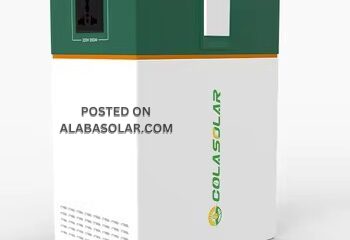



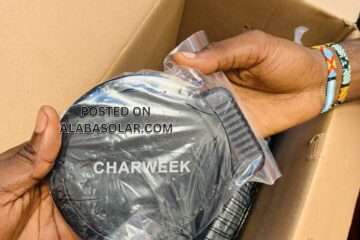
![Solar Inverter Prices in Nigeria [Hybrid & Transformer Based]](https://alabasolar.com/wp-content/uploads/2025/03/IMG_4192.jpeg)





